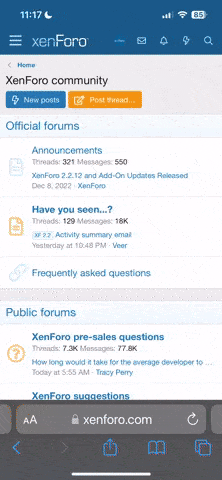Interesting. The schematics I look for mentions the Subaru SSM (Subaru Select Monitor) OEM connection.
I have the 09 Model. Yours supports OBD II and you may be looking at the proprietary Subaru SSM connection.
The standard DLC (Data Link Connector) is black in color, 16 pins but not all are being used. It is located at the left, under the dash panel.
Look at the links, files and images posted.
Pinout Guide
Service manual
View Bulkhead wiring harness B402 (if correct).
View Converted Changes.
What are you trying to accomplish?