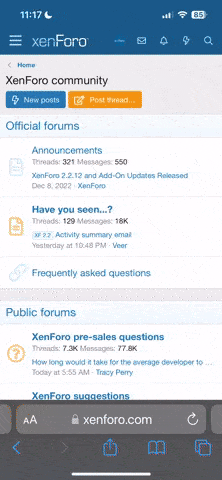Has anyone figured out how to use the remote park feature on the Solterra?
In the manual it describes pressing the Remote Park button on the Advanced Park Screen, getting out of the car, then using the Solterra Connect app on your phone to control the car and guide it into the parking space. When pressing the Remote Park button on the car’s main display, it also says to get out of the car and connect from the app. Opening the app and connecting to the car, however, there are no options to interact with the remote park feature, and none of the other remote commands work while the car is waiting for the remote park feature to be used.
Has anyone else had any luck using this or reaching out to Subaru about it? Is the app just missing the functionality in its current version? I noticed that the Toyota app used to connect to the bZ4x looks nearly identical to the Subaru Solterra Connect app but seems to have more features, so maybe they are just lagging behind bringing them to the Solterra-branded app?
In the manual it describes pressing the Remote Park button on the Advanced Park Screen, getting out of the car, then using the Solterra Connect app on your phone to control the car and guide it into the parking space. When pressing the Remote Park button on the car’s main display, it also says to get out of the car and connect from the app. Opening the app and connecting to the car, however, there are no options to interact with the remote park feature, and none of the other remote commands work while the car is waiting for the remote park feature to be used.
Has anyone else had any luck using this or reaching out to Subaru about it? Is the app just missing the functionality in its current version? I noticed that the Toyota app used to connect to the bZ4x looks nearly identical to the Subaru Solterra Connect app but seems to have more features, so maybe they are just lagging behind bringing them to the Solterra-branded app?