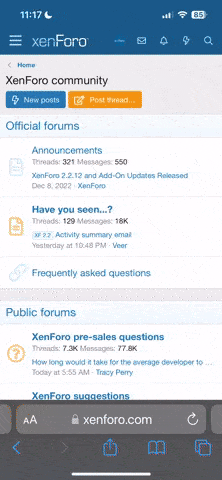Free SSM 1.2.5 is PC based and working on older Subaru models without CAN, only K-Line.
Works with XP, Windows 7 and Windows 10. The application will access SSM full Engine and Transmission diagnostics.
Link:
https://sourceforge.net/projects/freessm.berlios/files/latest/download
USB Cables used:
VAG-K + CAN USB (at times called KKL or K plus CAN)
OR (FTDI) FT232BL USB
Examples of operation:
We show you how to use FreeSSM, a complete DIY tool for ECU and TCM Management of your Subaru vehicle. It provides access to the ECU and TCM for Legacy, Liberty, Outback, Baja, Impreza, Forester and Tribeca models of MY1999 or greater.

www.autoinstruct.com.au
Android Tools used:
JDMscan Application:
https://play.google.com/store/apps/details?id=dksoft.jdmscan&gl=US
USB Cables used:
VAG-K + CAN USB
OR (FTDI) FT232BL USB with OTG cable if Android supported
ActiveOBD Application Android
Multi function display app for Subaru vehicle MY 2012+ (not official)

play.google.com
Bluetooth OBDLink MX +
ActiveOBD Application iOS version
The OBDII scanner app with a special support of Subaru (MY2012+) make. It's the next-generation product based on our well-known "ActiveOBD for Subaru" app bringing its best features to iOS users. A compatible OBD adapter is required. Premium-level adapters supported (best speed and stability)...
apps.apple.com
Requires high quality BlueTooth device such as Bluetooth OBDLink MX +
These tools mentioned are NOT OBD II, these applications are true SSM (Subaru Select Monitor)
I use these tools on these older generation vehicles because they are quick and easy.
With the PC or Android, the screen can be recorded for playback / reference. ie: PC > Camtasia and Android > AZ Recorder
I do this as a Professional Technician and having the latest Snap-On with SSM3 / SSM4 professional tools, they are not cheap.
The USB connections have a much faster refresh rate than BlueTooth but all work perfect for these older models.