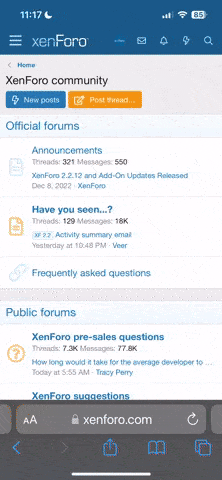- Joined
- Mar 21, 2023
- Messages
- 2
- Reaction score
- 0
My father has a Subaru Outback 2021 that he wanted me to update the software on. I looked into how to do it and it seems there are multiple things I need to update. The "Starlink" software itself (is this the actual car's software or is it something entirely different? I am not really sure WHAT Starlink actually is, I assumed it was the remote start/etc software but no, that's an entirely different app) and the navigation software.
It would refuse to connect to our WiFi so I followed the steps to download the software to USB using my computer, according to the instructions listed on Subaru's own website listed here: https://techinfo.subaru.com/stis/doc/ownerManual/Gen3_1_FOTA_NAVI_HOWTO_v7software.pdf
It says that downloading them using the PC App to USB would download updates to both the map and software. (It also originally said I would need a 16GB flashdrive, but then insisted on one that was at least 64GB... and then downloaded only 14GB of files to it...). When I did this though, it seemed to ONLY download map updates.
I assumed that there was no software updates for the car, but then as I was trying to use the USB it finally connected by WiFi... and found a software update.
I told it to go ahead.... and it was taking forever. I tried driving it as close to the access point as I could but it was still downloading at a snail's pace.
I decided to just try the USB instead for now, also at a snail's pace.
The issue I have though is not so much the time it takes, but what I am exactly supposed to do while it is downloading/installing. Am I just supposed to wait in the car with the engine off? It said it could take up to an hour, and from the rate it was going likely longer. That would kill the battery having it on for that long without the engine running. Am I supposed to have the engine running? That would waste a ton of gas just idling for an hour, not to mention is probably not good for the engine. I tried leaving to see if it would still update while I was not in the car, but after about 10-15 minutes it shut off.
So how am I supposed to update the software exactly? Am I supposed to actually wait in the car with it turned on and the engine either on or off for over an hour just waiting for the update to finish? Or is there some sort of way to make it just update without being fully on and needing to be in the car/have my fob in the car?
It would refuse to connect to our WiFi so I followed the steps to download the software to USB using my computer, according to the instructions listed on Subaru's own website listed here: https://techinfo.subaru.com/stis/doc/ownerManual/Gen3_1_FOTA_NAVI_HOWTO_v7software.pdf
It says that downloading them using the PC App to USB would download updates to both the map and software. (It also originally said I would need a 16GB flashdrive, but then insisted on one that was at least 64GB... and then downloaded only 14GB of files to it...). When I did this though, it seemed to ONLY download map updates.
I assumed that there was no software updates for the car, but then as I was trying to use the USB it finally connected by WiFi... and found a software update.
I told it to go ahead.... and it was taking forever. I tried driving it as close to the access point as I could but it was still downloading at a snail's pace.
I decided to just try the USB instead for now, also at a snail's pace.
The issue I have though is not so much the time it takes, but what I am exactly supposed to do while it is downloading/installing. Am I just supposed to wait in the car with the engine off? It said it could take up to an hour, and from the rate it was going likely longer. That would kill the battery having it on for that long without the engine running. Am I supposed to have the engine running? That would waste a ton of gas just idling for an hour, not to mention is probably not good for the engine. I tried leaving to see if it would still update while I was not in the car, but after about 10-15 minutes it shut off.
So how am I supposed to update the software exactly? Am I supposed to actually wait in the car with it turned on and the engine either on or off for over an hour just waiting for the update to finish? Or is there some sort of way to make it just update without being fully on and needing to be in the car/have my fob in the car?