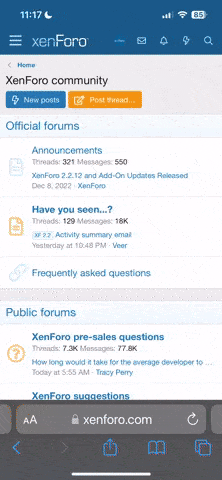Hi Everyone,
Just new the the forum and I've purchased my first Subaru, 2021 Crosstrek in November. Really like the car and taking some time to get use to all the settings.
A few days ago this i/set screen appeared when I turned the car on. I wasn't doing any setting changes. I went to that menu (lower left on steering wheel )and scrolled through those settings and couldn't find a way to turn off that screen. It is still appearing and have no idea how to return to the previous default setting.
Any thoughts,
Thanks
Just new the the forum and I've purchased my first Subaru, 2021 Crosstrek in November. Really like the car and taking some time to get use to all the settings.
A few days ago this i/set screen appeared when I turned the car on. I wasn't doing any setting changes. I went to that menu (lower left on steering wheel )and scrolled through those settings and couldn't find a way to turn off that screen. It is still appearing and have no idea how to return to the previous default setting.
Any thoughts,
Thanks